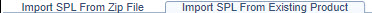
The “Import SPL From Existing Product” tab allows a user to import information from an existing product. This is a two-step process:
- First an existing product and labeling type must be selected. Type the first few characters of the name of the product you want to copy in the “Product to Copy” field and a list of available product will be displayed. Select the appropriate product from the list and select a Labeling type from the list (if there is more than one preexisting labeling type).
2. A preview of the structure of the content of labeling is displayed for the user to review.
- The user can import the Product Data Elements and/or the Content of Labeling by selecting the appropriate check boxes.
- Press the Import Product button. The application will provide a confirmation notice once the file has been successfully imported.
Comments
0 comments
Please sign in to leave a comment.