The Advance Search tab allows a user to search for specific drug labels within the DailyMed by filtering the result set using the following criteria:
- Company – type the first 3 letters of the company name and a list of matching companies in the DailyMed will display. Select the appropriate company name from the list.
- Product –type the first 3 letters of the product name and a list of matching products in the DailyMed will display. Select the appropriate product name
- Dosage Form –select the appropriate dosage from the drop-down list
- Labeling Type –select the appropriate labeling type from the drop-down list
- Release – select the appropriate release from the drop-down list
After entering the search criteria press the Find Label(s) button to retrieve only those labels that match your criteria.
The result set provides metadata associated to the DailyMed or to download it for future use. Below is a summary of the information displayed in the search result list.
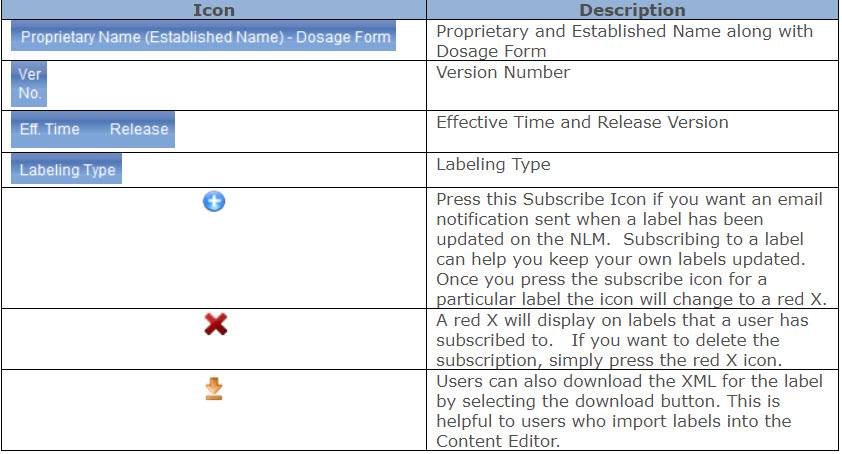
Comments
0 comments
Please sign in to leave a comment.