If a password is forgotten, the user can request to reset the password by pressing the “Forgot Your Password?” link (red box) on the SPL Portal Login page to initiate the retrieval process. The application will require the user enter their unique username (this is the same as your Login ID) and then click the “Send Email” button.
The application will send a “Reset password email” to the email address associated with the user’s account.
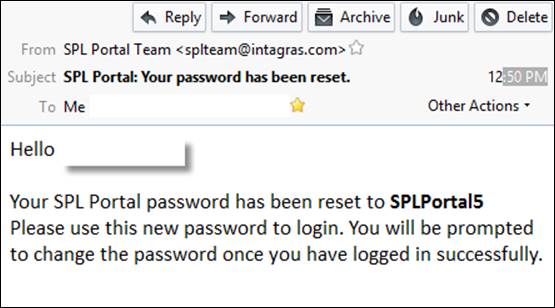
A notification will appear at the top of the login screen.
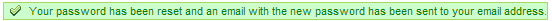
The user should then use the new password provided in the “Reset password email” to log on to the application. The application will force the user to create a new password before they are directed to their landing page.
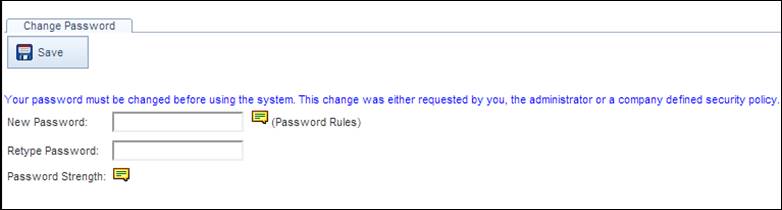
Comments
0 comments
Please sign in to leave a comment.