The “Addresses” tab displays all addresses that are associated with labelers, registrants and Establishments.
- To create a new address, press the “Create New Address” link (red box).
- To edit an existing address, click on the address name from the list under Address Name (highlighted in yellow) and make modifications as needed. Then press the Save button (second image, red box).
When creating a new address, some of the items below will need to be entered.
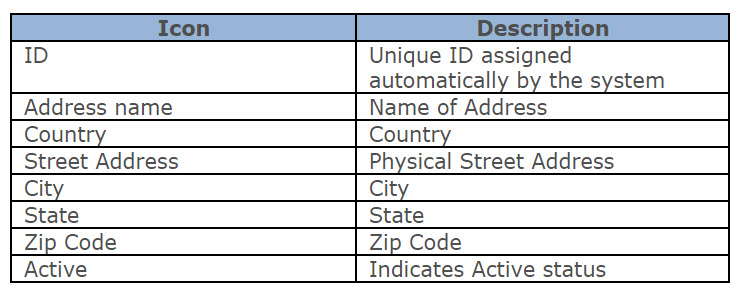
Comments
0 comments
Please sign in to leave a comment.