The “Registrants” tab provides the ability to view and create registrants in the data repository. It also provides users with the ability to generate Establishment Registration submissions.
- To edit an existing registrant, click on the registrant’s name in the table and make modifications as needed. Then press the Save button.
- To create a new Registrant press the “Create New Registrant” link.
When creating a new Registrant you will need to populate the following data elements:
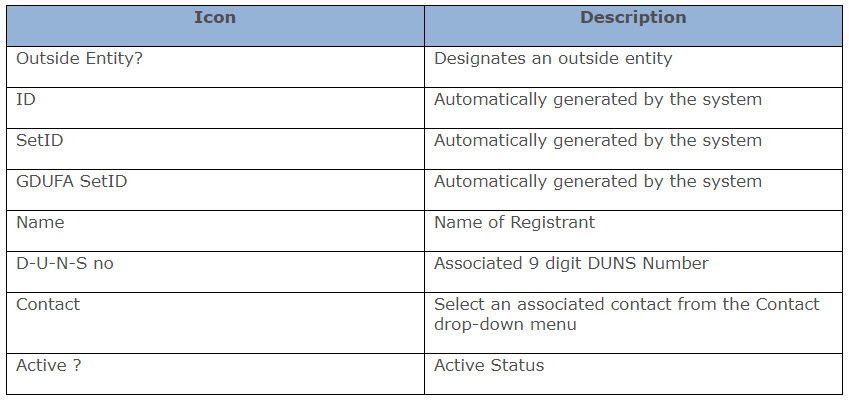
When you press the “Save” button, the application will display 3 new links:
- Create/View Registrations
- View Associated Product Listings
- Create/View GDUFA Self-Identification Files
- Wholesale Distributor/3rd Party Logistics Files
Comments
0 comments
Please sign in to leave a comment.