The “Authorized Agents” tab displays all authorized agents that are associated with Blanket No Change Certification Product Listings reports. This tab also provides users with the ability to generate Blanket No Change Certification Product Listing reports.
- To edit an existing authorized agent, click on the authorized agent name in the table and make modifications as needed. Then press the Save button.
- To create a new Authorized Agent press the “Create New Authorized Agent” link.
When creating a new Labeler you will need to populate the following data elements:
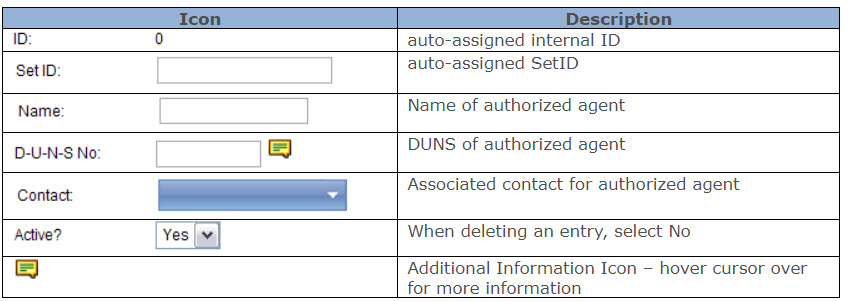
When you press the “Save” button, the application will display 1 new link:
- Blanket No Change Product Listing Files
Comments
0 comments
Please sign in to leave a comment.