The “US Agents” tab provides the ability to view and create agents in the data repository.
- To edit an existing agent, click on the US Agent’s name in the table and make modifications as needed. Then press the Save button.
- To create a new US Agent press the “Create New US Agent” link.
When creating a new US Agent you will need to populate the following data elements:
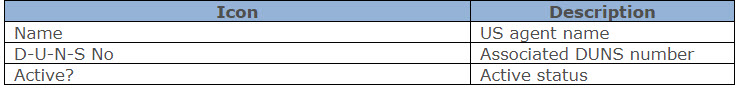
When you press the “Save” button, the application will prompt you to enter at the least one email and one phone number for each agent.
- Select a method from the list (email, telephone or web site)
- Enter a value for the method selected.
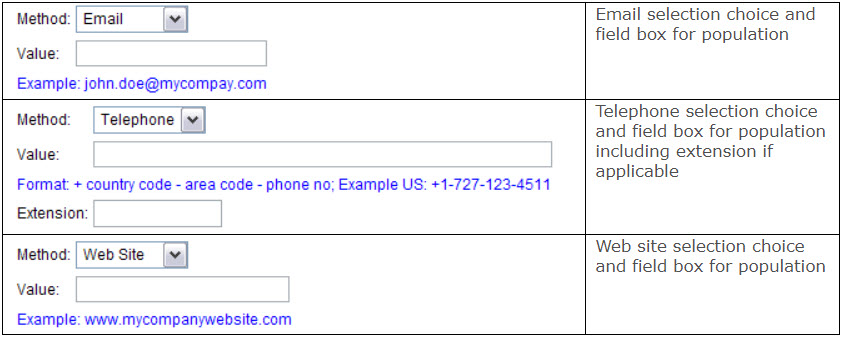
3. Add notes as necessary
Comments
0 comments
Please sign in to leave a comment.