Answer:
To select a previous draft, select the “Previous Version” radio button located at the top of the Content Editor.
Then select which previous draft you want from the drop-down menu. The example below only has 1 previous draft but your company may have several.
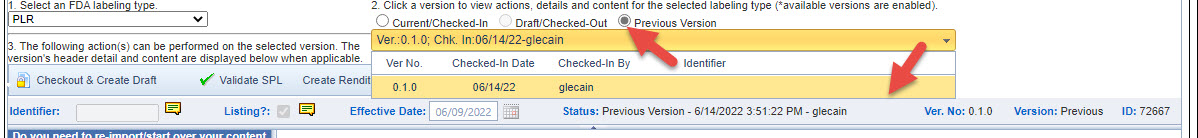
Once you have selected the previous draft you wish to create a new draft from, select the radio button “Draft/Checked Out” to check out the draft and begin your edits.
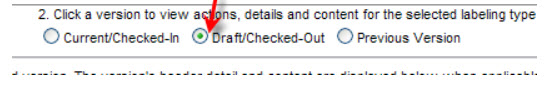
Comments
0 comments
Please sign in to leave a comment.