Answer:
SPL Portal allows for image titles (captions) to be created via the “Image Properties” interface. To invoke the image properties interface, navigate to the section that contains the image, then right-click on the image. The option “Image Properties” will be presented. Click on the “Image Properties” option and the “Image Properties” interface will be displayed. To create an image title (caption), type the image title (caption) text in the “Image Title:” element, click “Save” in the “Image Properties” interface, and then again for the section in the editor. Image captions are NOT displayed in the editor, but are displayed via the SPL style sheets.
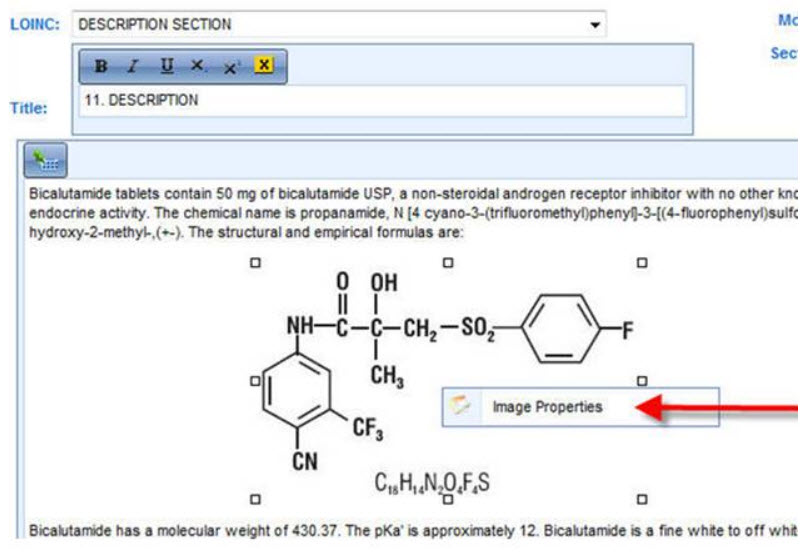
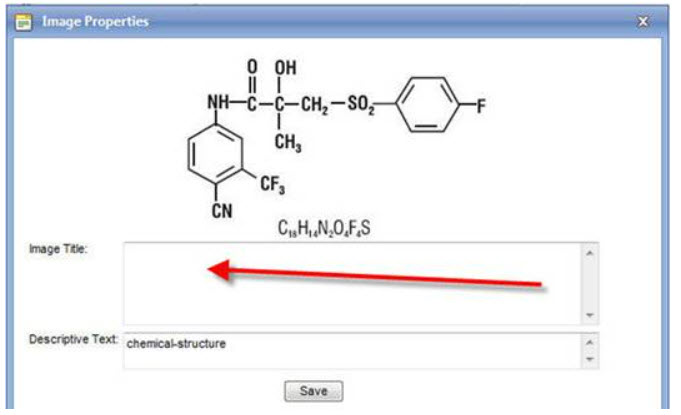
Comments
0 comments
Please sign in to leave a comment.