Answer:
The SPL style sheet populates the table of contents with the text associated with the “Title” elements of each major section.
To prevent the “Recent Major Changes” text from showing in the table of contents, you will need to delete the text “Recent Major Changes” from the title element associated with the Recent Major Changes section (see image below).
To create the “Recent Major Changes” text in the table of contents, you will need to add the text to the title element associated with the Recent Major Changes section (see image below).
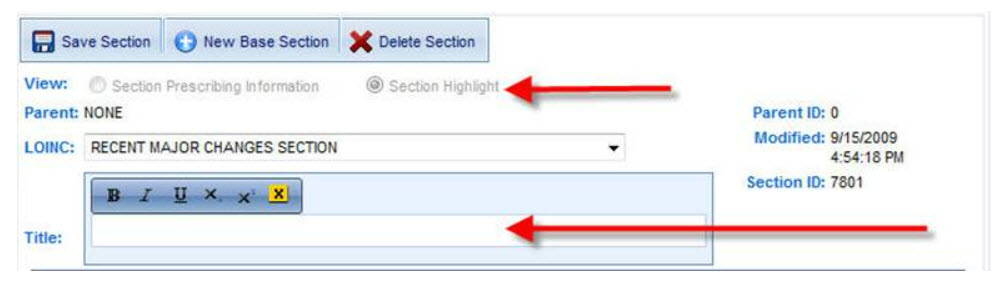
Comments
0 comments
Please sign in to leave a comment.