The “Search Distributions” tab allows users to search distributions and filter the result set using any the following criteria:
- Submission Year – type a year (i.e. 2014).
- Manufacturer – select the appropriate manufacturer from the list.
- Distributor – select the appropriate distributor from the list.
- Practitioner – type the first 3 letters of the practitioner’s name and a list of matching practitioners will display. Select the appropriate practitioner name.
- Product -- type the first 3 letters of the product name and a list of matching products will display. Select the appropriate product name.
The result set will provide the user with details regarding the matching sample distribution event. The grid displays the sample distributions grouped by product name. Clicking on the pencil icon 
 will open the sample distribution and allow the user to manage the details of the distribution. Note that opening a distribution which is flagged as being “Included in Submission” will display the details of the distribution in “read only” mode.
will open the sample distribution and allow the user to manage the details of the distribution. Note that opening a distribution which is flagged as being “Included in Submission” will display the details of the distribution in “read only” mode.
Below is a summary of the information displayed in the search result list.
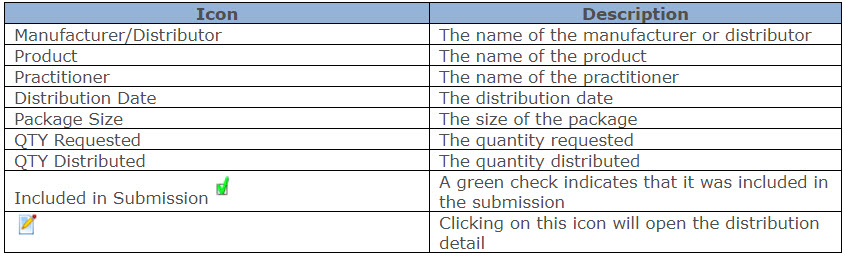
Comments
0 comments
Please sign in to leave a comment.