The “Sample Packages” tabs allows users to search and manage sample packaging for products in the SPL Portal product repository.
Enter the first 3 letter of the product name to retrieve a list of matching products. Select a product from the list to open the sample packaging detail page.
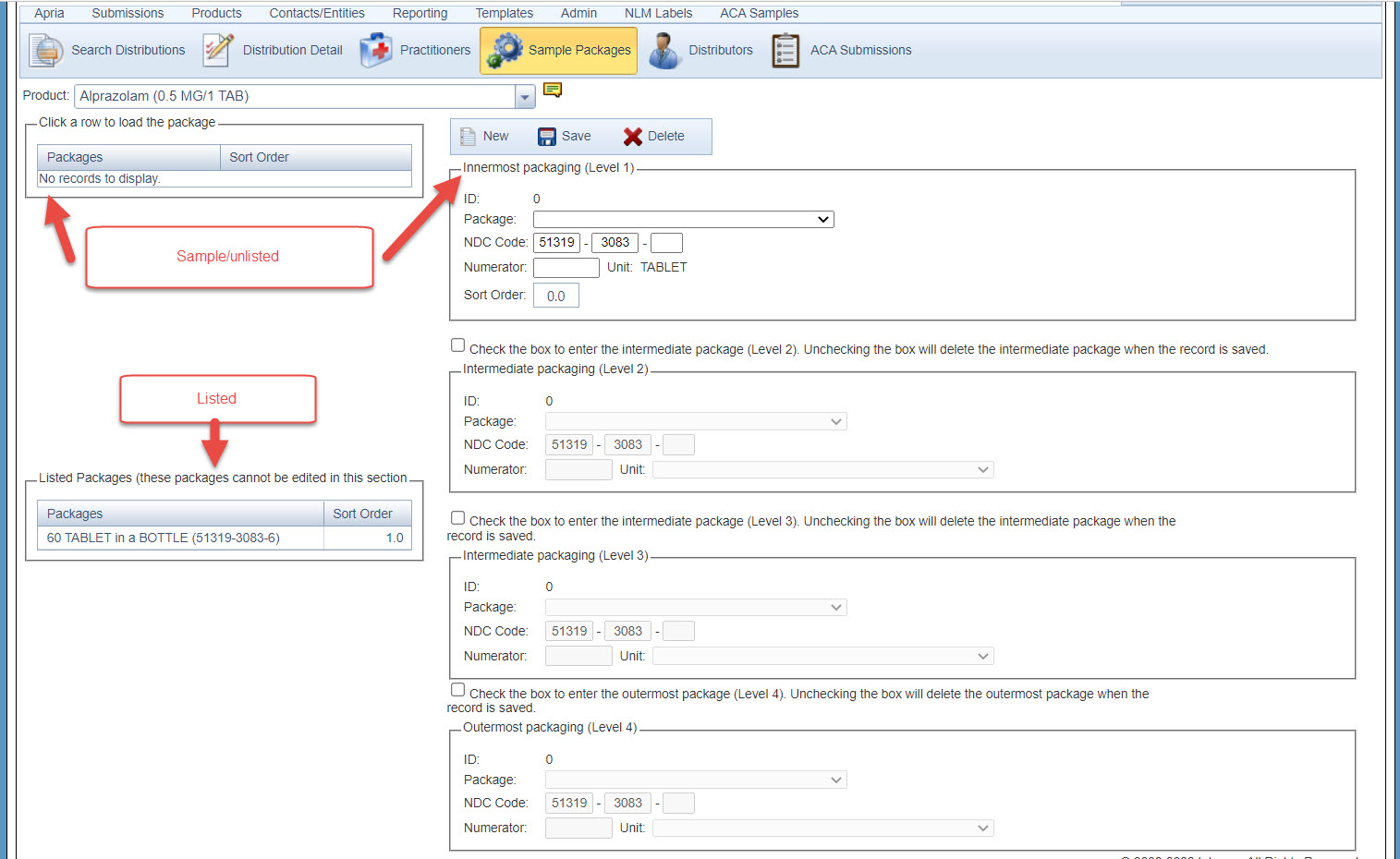
The “Sample Packaging” detail page allows for one to many packaging configurations per sample product formulation. Nested packaging can be defined to four levels and can be enabled by checking the appropriate number of “Intermediate Packaging” options.
- New unlisted sample packing configurations can be defined by clicking the “New” button”. Once all appropriate information is filled in, pressing the “Save” button will add a row to the sample/unlisted package grid.
- Listed packages that already exists in the SPL Portal application are displayed in the second grid. These packages cannot be changed here but they can be referenced as needed.
Comments
0 comments
Please sign in to leave a comment.